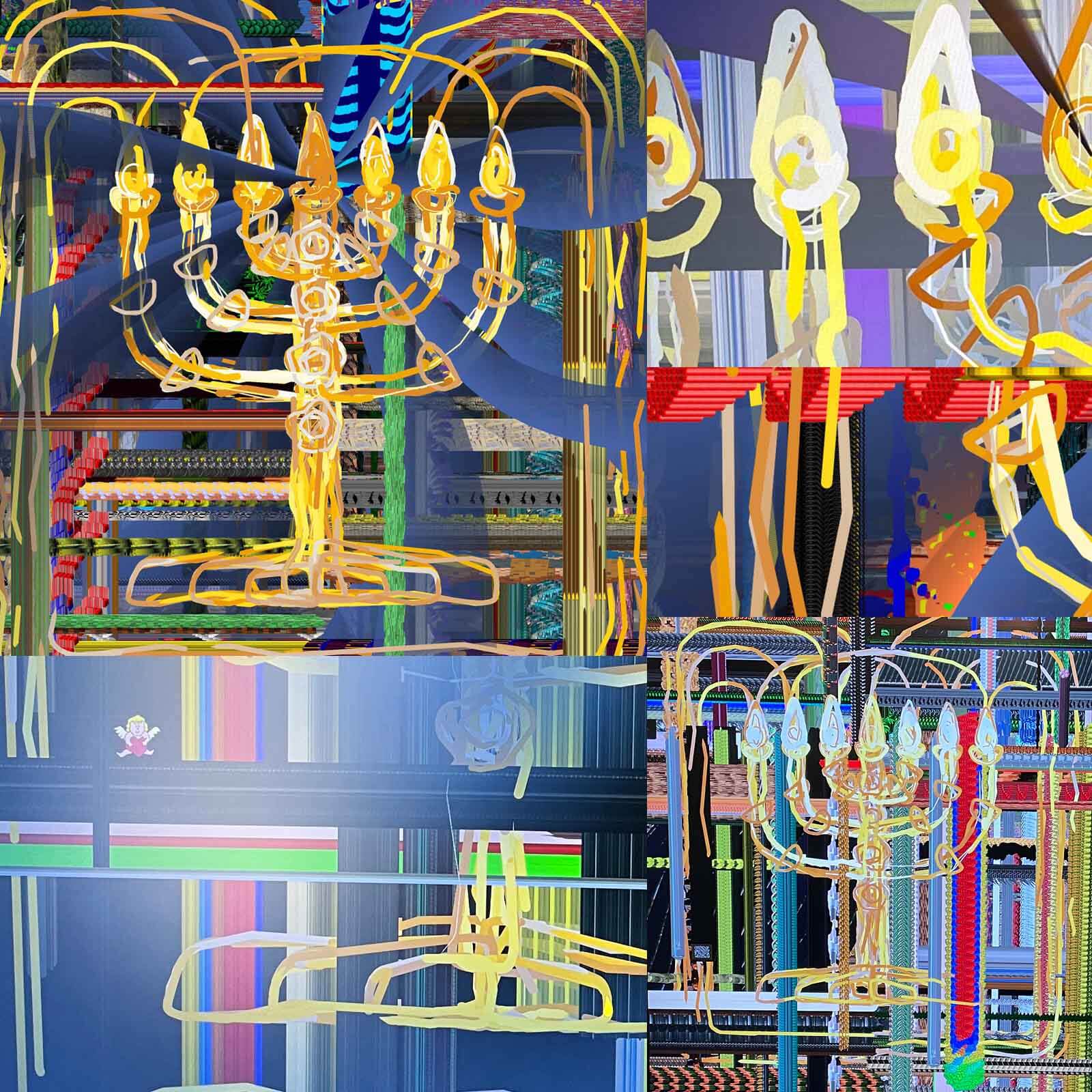
GifCollider: Chapter 11. Night Vision
Greg Niemeyer’s Night Vision was created in conjunction with the exhibition, The Power of Attention. Magic & Meditation in Hebrew shiviti Manuscript Art, presented at The Magnes, UC Berkeley, in 2017. The work resulted from a series of meetings and text-study sessions Greg and I had throughout the previous year, continuing up to its installation. Together, we read the text of Zechariah’s vision in Hebrew, and discussed its translations in Greek, Latin, and English; we argued about directionality and non-linearity in Hebrew manuscripts; we converged on sound (based on a previous project, for which I had recorded the “noise” made by ritual objects). The exhibition explored the power of textual and visual motifs in a selection of materials originating from the global Jewish diaspora, included in The Magnes Collection. Night Vision was one of only two contemporary works inspired by shiviti manuscripts, displayed along with historical objects. Greg’s own vision greatly contributed to elevating the project, inhabiting a liminal space between cultural heritage and creativity.
~ Francesco Spagnolo, Curator
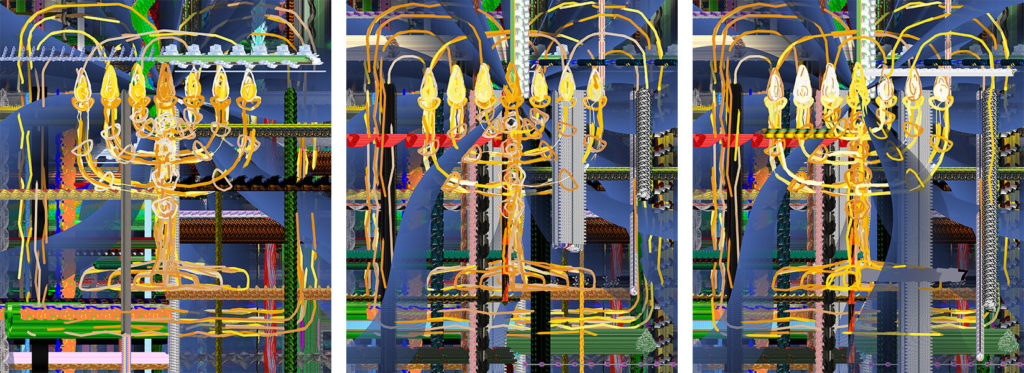
Greg Niemeyer (Switzerland and United States, b. 1967) GifCollider, Night Vision version 2.1, released on December 8, 2022 Custom processing software, GIFs from GifCities, The GeoCities Animated GIF Search Engine (Internet Archive) Gift of Greg Niemeyer, Magnes Collection of Jewish Art and Life, UC Berkeley, 2018.1
Artist Statement
The shape of the menorah is anchored in the night vision of the Prophet Zechariah. In the text, Zechariah does not understand what he sees, and asks an interpreting angel about the meaning of the vision (Zechariah 4:1-14). This question about meaning also arises for us, when we are engaging in the complexities of our current lives. Night Vision’s computer-generated image traces the shape of the menorah in a sea of GIF animations from the Internet Archive, layering, moving, and blurring them to suggest stratas of digital memory. Above these layers, the program draws and redraws the basic shape of the menorah, the pipes and the two olive trees from Zechariah’s vision. The colors change from cycle to cycle and from day to day. The animations interweave the noise of contemporary life with the pure spiritual form of the menorah, and invite us to answer the same question that Zechariah was asked: “What seest thou?” ~ Greg Niemeyer
Zechariah’s “Night Vision”
“The angel who talked with me came back and woke me as a man is wakened from sleep. He said to me, ‘What do you see?’ And I answered, ‘I see a lampstand all of gold, with a bowl above it. The lamps on it are seven in number, and the lamps above it have seven pipes; and by it are two olive trees, one on the right of the bowl and one on its left.’ I, in turn, asked the angel who talked with me, ‘What do those things mean, my lord?’ ‘Do you not know what those things mean?’ asked the angel who talked with me; and I said, ‘No, my lord.’” ~ Zechariah 4:1-5
Experience Night Vision on your own computer
Night Vision is a big screen, fast browser experience and does not run on cell phones yet and currently only works on Google Chrome. While you can enjoy the “original” animation as long as you want, you can also create your own design.To do so, press the “d” key while your cursor is in the browser. This switches the Night Vision into “draw mode”. The animation stops and you can see a simple diagram for the basic structure of the Menorah. You can draw any path you want in this space, it does not have to be a Menorah. Click to mark the first point, then move your mouse and click again to draw next points.
Instructions:
1) Hit “Enter” to store a path and start a new one
2) “z” key to delete last point on the active path
3) “x” to erase the whole active path
4) “Del” to erase last saved path
5) “r” to run gifcollider with your new path.
6) “s” to save: We are not saving your designs, but you can save it yourself as a .json file
7) “q” to quit the drawing mode and go back to the “original” version.
Ready? Here’s the link to Night Vision.
Note: it takes about a minute to load all the good stuff.
Curator:
Francesco Spagnolo
Registrar:
Julie Franklin
Installation shots and video captures (via Instagram)
www.instagram.com/p/BQCKsgbgIJH
www.instagram.com/p/BR87wRihGLZ
www.instagram.com/p/BR7USH7geSO
Web Resources
