Publication
The Archives-Library-Museum Integrated Collection Database of The Magnes | A Guide
October 1, 2015Magnes Collections Online is the portal for viewing and researching the holdings of The Magnes Collection of Jewish Art and Life.
The Magnes Collections Online portal integrates archive, library and museum collection information in an innovative platform, and is still a work in progress. New information and research is added on a weekly basis. If you have information or questions about items in our collections, please visit our research information page.
Ready to browse our collections? Please click here:
Search Tips
First, take a deep breath and learn a new acronym: ALM, or Archive, Library and Museum (integrated database search).
ALM (Archive, Library and Museum) Databanks Search
The Magnes Collections Online portal allows to search one or multiple “databanks,” cross-referencing or restricting your search to Archive, Library and Museum holdings. Find the box on the right side of the page, and select one or multiple databanks to reflect your interests. (Leave all of them checked if you wish to search the entire Magnes collection).

Search Profiles
The Magnes Collections Online portal allows to select customized searches that conform to the descriptive standards (and corresponding field names) that characterize Archive, Library and Museum collections. Select the desired profile from the Search Profile pulldown menu.
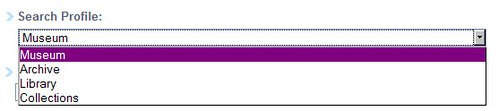
Types of Search
Global Search – By selecting Global Search, you will search across all text fields, in all Magnes collections (archives, library, and the museum). Please note this may take a few seconds for the portal to complete the query.
Simple Search – The Simple Search offers an expanded menu of options.
Complex Search – For more fine-tuned searching, or to search for records with images, use the Complex Search.
To locate items with images, make sure the following option is selected:
- Click the magnifying glass next to the File Type field and select “11 – Picture by OCX”
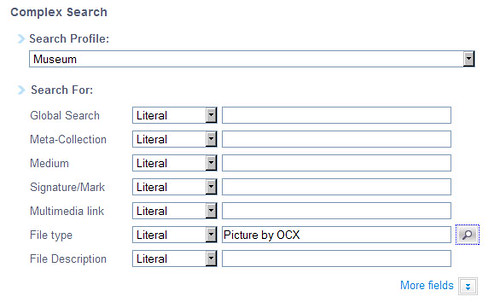
- Input further search terms within the available fields.
- Select Search.
Note about Image Reproduction
During the transition of The Magnes Collection of Jewish Art and Life to the University of California, Berkeley, rights and reproduction services are suspended. Please refer to the research information page for further information.
Additional Information
To learn more about the unique features of Magnes Collections Online and the development process, please look at the following:
- Archive, Library, and Museum (ALM) Collection Information at the Magnes, Francesco Spagnolo, opensource blog
- Bridging The ALM Divide: An Integrated Archive-Library-Museum Approach for Hybrid Institutions, slideshow presentation for American Association of Museums Annual Meeting
- Surfing for Jewish art? Magnes collection hits the Internet, Dan Pine, J Weekly, August 27, 2009
- Single Search for Library, Archive and Museum Collections, an international working group of OCLC, in which Magnes curator, Francesco Spagnolo, participates


